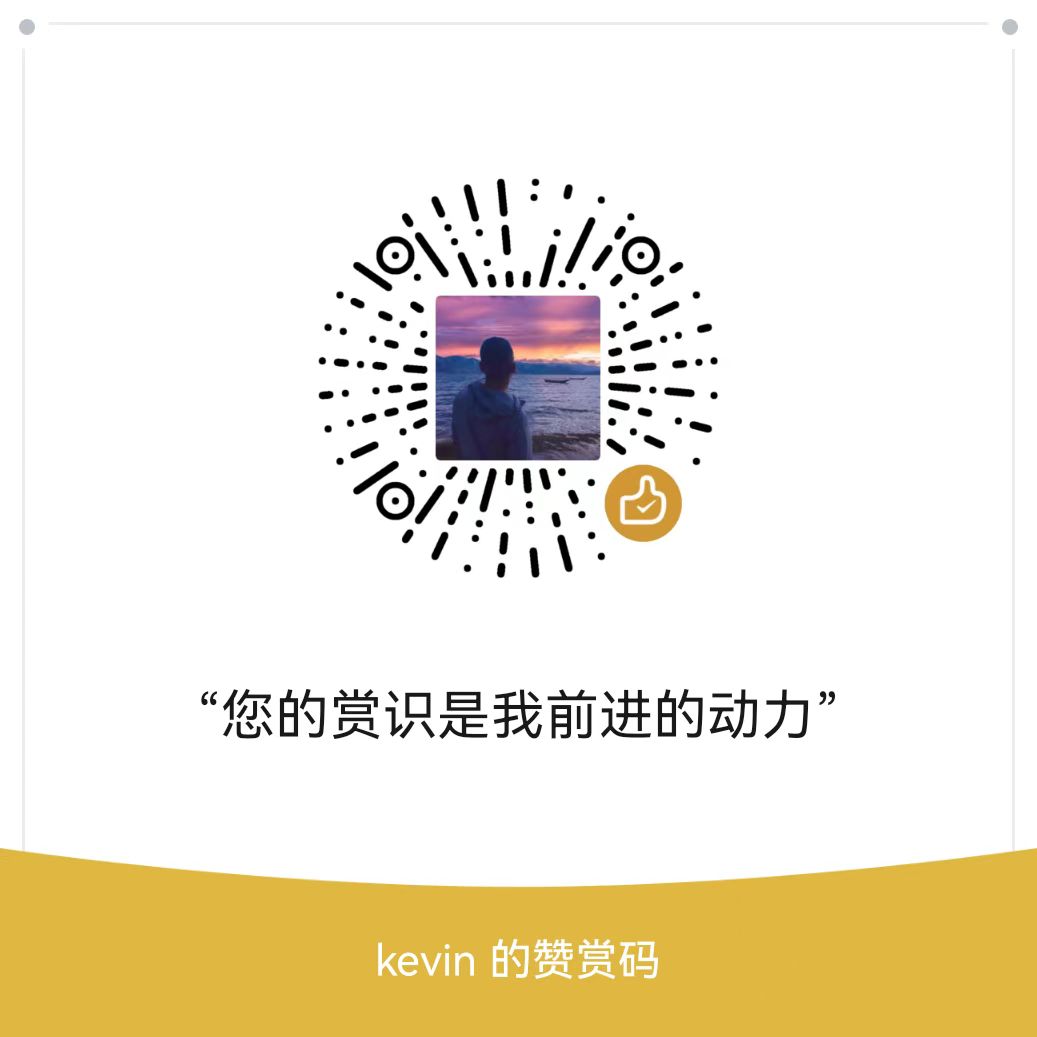##1. Jupyter Lab 安装
安装 JupyterLab 非常简单,只需一行命令即可:
conda 安装 [Miniconda]
conda install -c conda-forge jupyterlabpip 安装
pip install jupyterlab2. JupyterLab 安全验证
JupyterLab 使用密码保证服务的安全,从而确保其他用户无法登录使用。默认情况下,会自动生成随机密码,如 : http://127.0.0.1:8888/lab?token=2cefb80900a38689d9d0d2c4927832fa4ae322b1e441c601,其中 token=密码。
为方便远程登录,可手动设置密码,方法如下:
生成配置文件
jupyter server --generate-config
该命令会在 ~/.jupyter 目录下生成配置文件 jupyter_server_config.py, 如果该配置文件已经存在,则会提示是否替换该文件。
手动设置密码
jupyter server password启动Jupyter
# 后台启动 nohup jupyter-lab --ip=0.0.0.0 --port=8088 --allow-root --notebook-dir=/data/workspace/PaddleDetection/ > /dev/null &l &
安装NVDashboard插件
该插件依赖nodejs,安装插件之后重启Jupyter
conda install -c conda-forge/label/cf202003 nodejs要求
- JupyterLab >= 3.0
安装
pip install jupyterlab_nvdashboard疑难解答
如果您看到前端扩展,但它不工作,请检查服务器扩展是否已启用:
jupyter server extension list如果服务器扩展已安装并启用,但您没有看到前端扩展,请检查前端扩展是否已安装:
jupyter labextension list